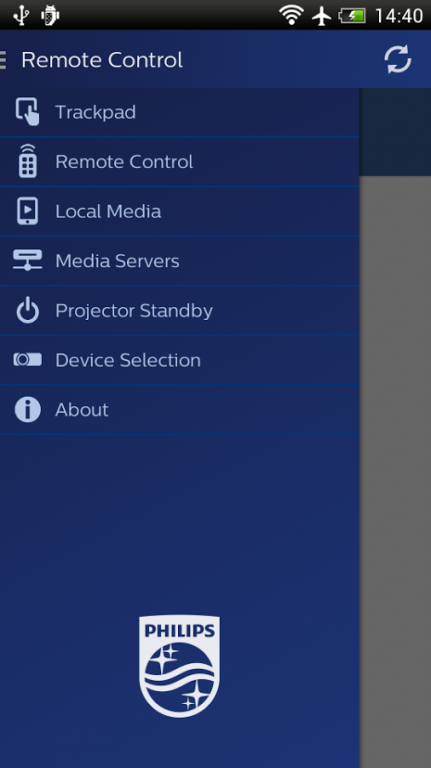PHILIPS Projector Remote 2.1.0
Free Version
Publisher Description
Operate your new PHILIPS Screeneo or PHILIPS PicoPix with your smartphone or tablet in an easy and convenient manner!
The PHILIPS PicoPix & Screeneo Remote App allows you to easily connect your smartphone or tablet to your PHILIPS PicoPix with WiFi-Connectivity or PHILIPS Screeneo.
The app includes the following features:
- Operate the device using the touchpad on your smartphone or tablet
- Easy text entry using the on-screen keyboard on your smartphone or tablet
- Usable as a remote control for PHILIPS Screeneo
- Configuration of PHILIPS PicoPix settings
- Change the volume of the projector directly from your smartphone or tablet
- Playback of images and videos on your smartphone or tablet
- Playback of images, music and videos on your media server (DLNA)
- Automatic search for projectors in your home network
- Automatic search for media servers (DLNA) in your home network
- Supports both the home network as well as WiFi Hotspot modes of the projector
Please note that all devices have to be in the same network and the reaction speed is dependent on the quality of the network connection.
This app needs the latest firmware version on your Screeneo to function properly. You can download the firmware from www.philips.com/screeneo.
Unfortunately, we are not able to directly reply to reviews on the App-Store. Should you have any questions regarding the application or your projector, please refer to our Service Line: support.service@sagemcom.com. We will gladly be at your disposal at any time.
Since customer service is of the utmost importance to us, we would appreciate any feedback on this app.
About PHILIPS Projector Remote
PHILIPS Projector Remote is a free app for Android published in the PIMS & Calendars list of apps, part of Business.
The company that develops PHILIPS Projector Remote is Sagemcom Documents SAS. The latest version released by its developer is 2.1.0. This app was rated by 5 users of our site and has an average rating of 3.8.
To install PHILIPS Projector Remote on your Android device, just click the green Continue To App button above to start the installation process. The app is listed on our website since 2015-10-06 and was downloaded 393 times. We have already checked if the download link is safe, however for your own protection we recommend that you scan the downloaded app with your antivirus. Your antivirus may detect the PHILIPS Projector Remote as malware as malware if the download link to com.sesame.picopix is broken.
How to install PHILIPS Projector Remote on your Android device:
- Click on the Continue To App button on our website. This will redirect you to Google Play.
- Once the PHILIPS Projector Remote is shown in the Google Play listing of your Android device, you can start its download and installation. Tap on the Install button located below the search bar and to the right of the app icon.
- A pop-up window with the permissions required by PHILIPS Projector Remote will be shown. Click on Accept to continue the process.
- PHILIPS Projector Remote will be downloaded onto your device, displaying a progress. Once the download completes, the installation will start and you'll get a notification after the installation is finished.